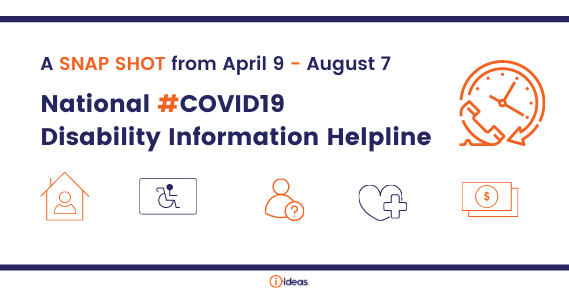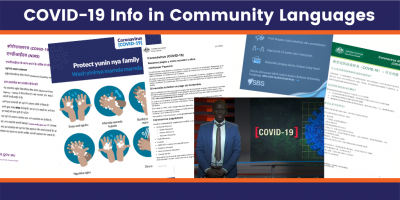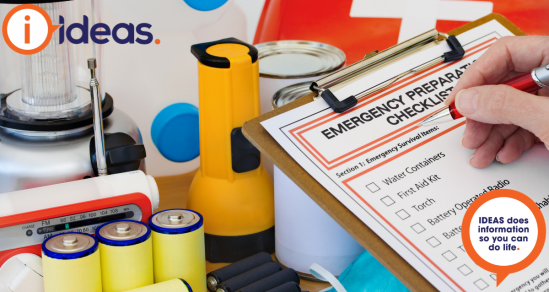An increase in online meet-ups has some people wondering what the "rules" are. Are they the same as a face-to-face meeting? Here we discuss what makes best practice whether you are a meeting attendee or organiser, some tips on holding an inclusive meeting and communicating clearly.
A trainer once shared an anecdote about a boss who took the hard line with staff who were often late to meetings. One day, at the set meeting time, the boss quietly locked the door and put a poster on the outside which read “this ship has sailed”. The meeting began with ONLY the staff who were on time. No other personnel were allowed admittance. That simple gesture spoke loudly of boundaries and expectations, and all the employees learnt a valuable lesson. While this example was from a face-to-face meeting, COVID-19 has changed the meeting landscape. From small business catch-up’s up to large scale conferences, meetings have increasingly moved to an online format. What are the factors that you need to consider when communicating online in this manner?
For the meeting organiser
Before you set the meeting, there are some crucial steps to follow.
1. Identify the reason and context for communication
- What is the purpose of the meeting (For example - Is it to inform, to motivate, make decisions, or to delegate tasks?)
- Who needs to be involved (Who is the intended audience? Stakeholders? Who needs to know the information? When are they available? What are their access needs?)
- Identify the desired outcome (What do you want them to get out of the meeting, and, what you want them to do with the information being communicated?)
2. Identify the resources required
- The Timing - Consider the time of day, so attendees are fresh and receptive
- Are there documents they need to review or pre-read? Are they accessible?
- Does the chosen platform and media meet the access needs of participants?
- Do attendees have access and know how to use the platform? – Allocate a contact person to assist with troubleshooting and access
- Allocate a contact person in the questions and comments section of the meeting as the moderator
- Do you need to book Sign Language Interpreters or other services for attendees?
- Does the platform have options for closed captioning?
- Give presenters time to write/source/compile resources for the meeting
- Offer known accessibility information upfront and publicly to interested attendees
- Allow attendees to request supports for their access needs
See our article on 3 ways to make your online content more inclusive for great tips on accessibility
Once you have determined the above, schedule the meeting, attach any required documents, meeting link or schedules. Confirm access requirements privately. If the agenda is to follow, note this in the meeting advice. It can be helpful to use electronic advise that allows the user to RSVP and schedule the event to their electronic calendar with reminders.
Some notes on communication
If the communication is not clear, the meeting will not be productive. Integrate accessible communication formats into your presentation and the session.
Seven C’s of effective communication
- Is the message Clear?
- Is the detail of the message Complete?
- Is the message to the point and Concise?
- Is the message Concrete?
- Is the message Correct?
- Is the message delivered Courteously?
- Is the message delivered Considering accessibility needs?
Some communications tips for online
- Remember to adhere to relevant business policies, procedures, regulations and legislation in the communication processes.
- Undertake communication using the right media and format relevant to the context of the meeting. The correct choice of communication medium helps you communicate clearly. For example - Video Call versus Audio Call, teams meeting or webinar, or written communications only.
- People learn in different ways – Visually, Auditorially, Kinaesthetic or Tactile Learning. Consider how you can use techniques, deliver meeting packs, use slideshows, video, or send product samples to touch – that work with the ways your attendees learn.
- In the case of written communications accompanying the meeting - Explain if attendees are supposed to read the entire document or just parts of it? (Always explain the purpose of any materials).
Taking it Online
If you are the organiser.
Before
- Practice on the platform if it is new
- Know how to screen share and use technology to support the meeting
- Be prepared – Are there documents you need to review or pre-read?
- Confirm with technology and access support delegates that they understand their role
- Close any other unneeded tabs, turn off notifications, close email and ensure private information is secure
- Confirm the camera is placed correctly
- Confirm any tools or apps used in the meeting support access needs
- Confirm If any attendees need regular breaks and schedule intermissions
During
- Be on time and follow the schedule
- Use technology to set attendees to automatically mute if it is a presentation based meet
- Use technology to set the presenter only as video
- Greet and welcome attendees, introduce presenters
- Set ground rules
- Explain/ Demonstrate where to find features of the platform, webinar etc
- Allow for a speaking delay – distance can mean delay (this can be harder in an audio-only call with no visual cues)
- Voice Over Internet Phones - VOIP Delay is caused when packets of voice data take more time than expected to reach their destination. This delay, called latency, causes some disruption in voice quality
- Employ two-way processes to ensure receipt and acknowledgement of the message
- Seek feedback on communication processes from all parties
- Provide opportunities to clarify and confirm understanding
- Check-in with participants, that needs are being met
- Sign off with a goodbye/ farewell
- Obtain feedback – what worked well, what didn’t.
If you are an attendee
DO
- Mute your mobile
- Turn off non-mandatory appliances that may be background noise such as TV’s, radios
- If you need to communicate to someone that they have sound issues, focus on the issue, not the person
- Schedule your breaks before or after the meeting - if you need frequent toilet breaks, ask the organiser to schedule intermissions
- Mute your mic if you play a listening part
- Position your camera properly
- If you will be presenting during the meeting, have the files, documents and links ready, run through any slide show as a practice.
DON’T
- Eat or chew
- Drink, especially slurp
- Shuffle papers or activities that will create background noise
- Multi-task – you will focus on the meeting better
- Walk or wheel around unnecessarily
- Have the Television or music on in the background.
If your audio is not working
- Check your audio volume and settings
- Check your headset, earbuds or listening device is charged, connected or paired
If background noise in the meet is causing the problem, politely, use the comments section, allocated contact person or verbally voice that you are having difficulty. Chances are, the person with the background noise may not realise – it could be anything from blowing a gale in their location to heavy rain, or another factor like the neighbours mowing their lawn. White noise from devices can also be common from interference. Once they are aware of the problem, they can work on fixing any issues caused.
Children
Let’s be realistic; we have all attended meetings recently where children were indirectly in attendance. With the country in lockdown, we had little choice. Playschool on the TV in the background, banging and ALL the noises, interrupting their parents… We might have been THAT parent; we might have been on the OTHER end. A little forgiveness and understanding help all parties. This, is after all, new territory for all of us and we are coping through this together.
How do we (as the parent or carer) make this work?
- Identify if there is another choice for care or support at the meeting time?
- Explain at the start of the meeting (or when replying to RSVP) what the situation is
- Be aware that you may have to repeat yourself multiple times if colleagues cannot hear you
- Educate children in an age-appropriate way and set rules
- Ensure children are safe
For the organiser after the meeting
Identify follow up actions and communicate to relevant persons
When communicating follow up tasks that have been agreed to, it is best practice to set a time frame.
To support attendees, you could do the following:
- Set the time frame with the staff, giving them some input into it
- Ensure the staff have the skills, resources and time to do what is asked of them
- Check-in occasionally to see if they need any help, resources or assistance
- Use status reports or % of completion reports helping monitor if the deadline will be met
- Use technology, for example, a flexible project management app to delegate, show timeframes, allocate tasking, prioritise jobs, keep on top of multiple allocations.
Identify and incorporate opportunities to improve communication processes
Business leaders need to regularly assess how well their communication skills and communication processes are faring and what opportunities there are for improvement. This can be achieved by:
- Talking to those involved
- Surveys and questionnaires
- Observe reactions of receivers
- Gaining feedback
From the information gathered, you could then look at improving the communication method or processes. This can be achieved by:
- Mapping the process out
- Analyse the process
- Redesign the process
- Acquire needed resources
- Implement and communicate the change
- Review the new/improved process
Continuous improvement processes will help meetings flow smoothly and improve the accessibility for future meetings.